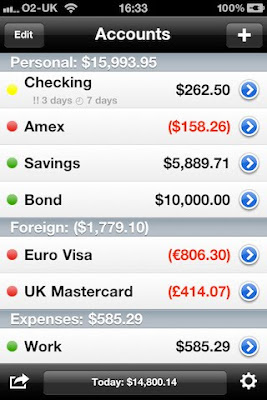
An easy to use account tracking, budgeting and expense management application that helps you keep track of your money.
Best personal accounting app, "THE TOP 500 APPS IN THE WORLD", The Sunday Times, 13th Feb 2011
"Top 10 iPad Financial Apps", money.co.uk, 26th Jan 2011
"iTunes Rewind 2010, Top Paid iPhone Finance Apps", 2nd in the UK and Ireland
"10 top money saving iPhone apps", Which? magazine, 19th Oct 2010
"Making the most of your mobile - Best for keeping track of cash", Daily Mail Online, 14th Oct 2010
"Apple Staff Favourite" in the UK, Jul/Aug 2010
OVERVIEW
Account Tracker is designed to help you track activity across multiple accounts, e.g. your current or checking account, savings, credit cards, expense accounts ... etc.
✔ Create an account in the app for each account you want to track
✔ Import any historical transactions using the CSV import feature, perhaps downloaded from your online bank accounts or from another app
✔ Set up all of your recurring transactions using powerful, calendar-like repeat intervals (e.g. weekly, every 2 weeks, monthly, the last Friday of every month ... etc)
✔ Enter each transaction as its happens. You can quickly copy existing transactions to today, e.g. if you regularly withdraw cash, or shop at the same store or garage. Once you get the hang of it, entering transactions usually takes less than a minute
KEY FEATURES
✔ Full multi-currency support, both per account and per transaction
✔ Group accounts into one of three account groups, for example to separate business accounts from your personal ones
✔ While it is useful to see where your money goes, you can also look FORWARDS, showing all of your future commitments up to a year in advance
✔ If an account is likely to go overdrawn, or hit its overdraft limit, an alert can be displayed, either when you start the application or while running in the background (supported devices only)
✔ Set up bill reminders for non-automatic transactions
✔ Set spending, income and transfer budgets per category, to track your cash flow over time
✔ View detailed and powerful reports showing account balances, and cash flow, as well as a breakdown of spending, income and transfers by category
✔ Budgets and reports can be viewed per account, per account group or across all accounts
✔ Local backup and restore (on your device), plus transfer of backups by email, Bluetooth, WiFi and iTunes file sharing (Dropbox coming soon!)
OTHER FEATURES
✔ The default currency is the one local to your device, i.e. $ in the US, £ in the UK, € in Europe ... etc, but this can be overridden
✔ Add details and categories to each transaction to track where you are spending your money and on what
✔ Split a transaction across multiple categories
✔ Search for transactions that match a category, transaction details, notes or amount
✔ Reconcile your account data with your statements, either manually or automatically (based on transaction date)
✔ Hide or show reconciled transactions
✔ Export data in CSV format, for offline processing (e.g. in a spreadsheet)
✔ Account data can be secured using a PIN code
TRY IT FOR FREE
Search for Account Tracker Free on the AppStore. It has all the functionality of the full version, but is limited to 25 transactions. If you buy the full version, you can quickly transfer your settings and transactions using the Export button on the settings screen.
SUPPORT
Please don't leave support requests on iTunes as these are anonymous and I have no way of contacting you if I have questions. Instead there is a link to my support page from iTunes and from the app itself (or simply go to http://grahamhaley.co.uk/accounts/). Alternatively, PLEASE contact me directly via my support pages and you will get a quick response.
What's new in Version 3.0
Added support for Dropbox, letting you use this popular cloud-based storage solution for managing your backups (free account required, see dropbox.com). Once enabled in the settings, backups made locally and automatically copied to Dropbox. Backups on Dropbox that aren't on your device will be shown in grey, to let you select and download them. This makes it extremely easy to move your settings and data between devices.
Added support for landscape mode on the iPad. Also improved the layout of some screens to take advantage of the extra space.
Added buttons to the bottom of the four main screens (all accounts, individual accounts, budgets and reports) to make it more obvious that selecting this text actually does something. On the main accounts screen, it changes the view of your totals and balances, on the individual account screen it scrolls to today, and on the budget and report screens it lets you change the period you are viewing.
Changed the date entry screens to present a calendar view instead of the scroll wheels.
Changed the pie charts to show percentages of positive values only (previously any negative values would result in a grey pie chart).
Changed the auto-backups feature to be a popup reminder, rather than doing the actual backups for you. I have done this to allow backups to be copied to Dropbox, but also to make you aware that you still need to export backups files from your device.
Made the Quick Restart option in the security settings configurable, rather than it being fixed at 3 minutes. You can now set this to be from 1-15 minutes (or off).
More performance improvements.
As with all updates, please TAKE A BACKUP and EXPORT this off your device before proceeding.
Finally, if you like this update, please consider leaving a review on iTunes (or updating your review to version 3।0). Thank you!
This app is designed for both iPhone and iPad.
Category: Finance
Mar 19, 2011
Version: 3.0
2.1 MB
Seller: Graham Haley
© 2009-2011, Graham Haley
LANGUAGES: English
REQUIREMENTS: Compatible with iPhone, iPod touch, and iPad। Requires iOS 3.0 or later



